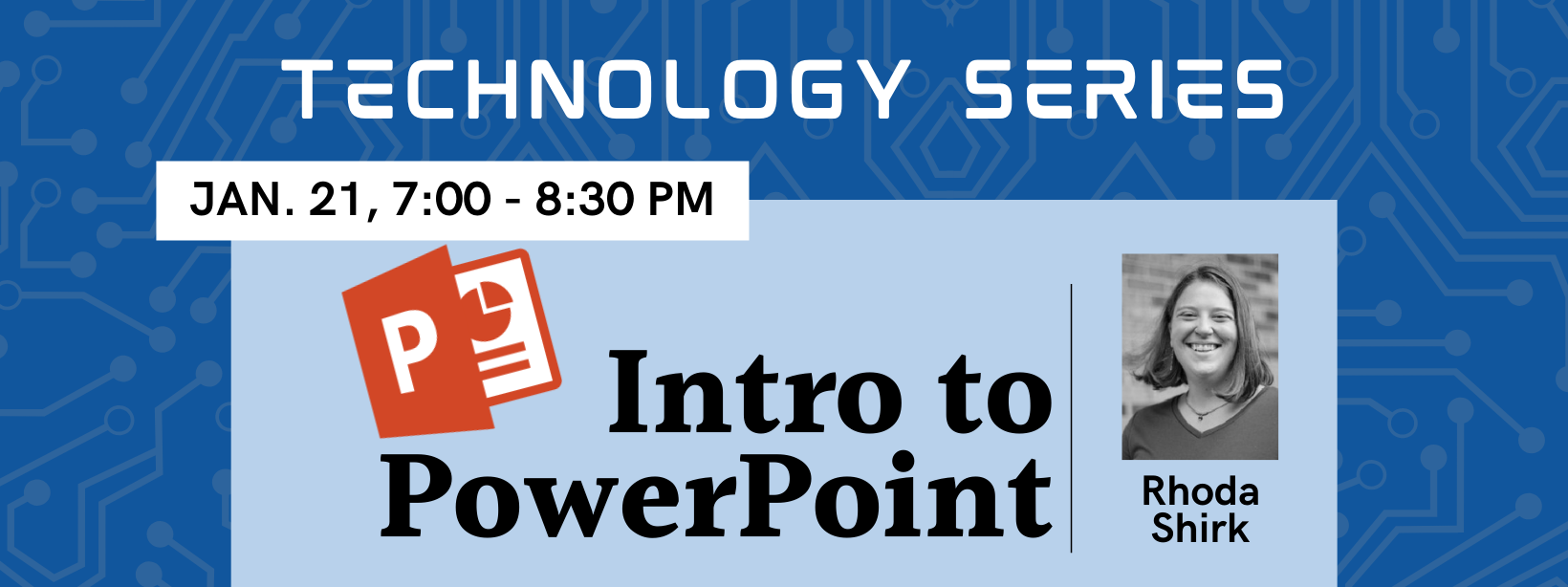-
January 21, 2021 - January 23, 2021
7:00 pm - 5:30 pm -
Recording available until
January 21, 2021 - January 31, 2021
12:00 pm
Register for access to the recorded webinar.
We see and use slideshows and presentations routinely, especially as Zoom gatherings have increased. Learn to use the basic functions in PowerPoint to present your text, images, and video. Good use of a presentation can engage and expand your message, but a clunky, outdated, or overly-busy screen will distract your audience.
Participants will learn to:
- Edit slides, including fonts, colors, styles, etc.
- Find and adapt free templates
- Add, delete, and duplicate slides
- Add images, videos, and music
- Save and export presentations
PowerPoint is not necessary to join the webinar; you will watch Rhoda work through a project. Use the recorded version of the webinar later to work through it on your own. Appreciate the powerful technology available at your fingertips!
If you use PowerPoint in preaching, check out Preaching with Screens.
 Rhoda Shirk, PRC staffer, has a B.A. in Digital Media and a B.A. in Photography. She studied International Human Rights in grad school with a concentration in Communications. Before starting at PRC in 2019, she worked as Marketing Manager for a local business. Her past work has included everything from social media management to signage design to marketing strategies.
Rhoda Shirk, PRC staffer, has a B.A. in Digital Media and a B.A. in Photography. She studied International Human Rights in grad school with a concentration in Communications. Before starting at PRC in 2019, she worked as Marketing Manager for a local business. Her past work has included everything from social media management to signage design to marketing strategies.
Knowing how to navigate the basics in technology and software make our personal and professional lives better. These stand-alone courses will patiently walk participants through the basic controls and functions of various popular softwares, explain the strengths and weaknesses, and help you to work more efficiently.
Venue: Virtual Meeting Space